[week 1] Dia: Rethinking how I plan my days
2025-07-14
🙀 Why start another to-do app
There are a gazillion planning apps out there—todo apps, calendars, habit trackers… So why build another one?
Because most of them are built around a false binary.
As Paul Graham pointed out, there are two kinds of schedules:
- The Manager’s Schedule — driven by meetings, blocks of time, and calendars
- The Maker’s Schedule — driven by long, uninterrupted stretches of deep work and flexible to-do lists
But what about the rest of us?
We’re not always one or the other. Even non-managers have dentist appointments and school reunions. Even managers need blocks of creative, untouchable time.
That insight became the foundation of Dia.
Dia gives you the clarity of a calendar—without the pressure of time-boxing every task.
You decide what needs to get done today, without tying it to a specific hour.
And when plans change (as they always do), you simply roll it to tomorrow.
That’s when I realized: even though the market is crowded, nothing really fits this in-between mode.
I’ve tried dozens—analyzing, tweaking, even creating my own systems.
The closest I found? A $20/month app—too steep, considering that planning well should be accessible to everyone.
So I decided to build my own.
Dia is a simple, brain-friendly planner that blends todos, calendar, notes, and goals—all in one. And it’s designed around a few key ideas:
🧠 Idea 1: Effectivity — Tasks must be assigned to a date
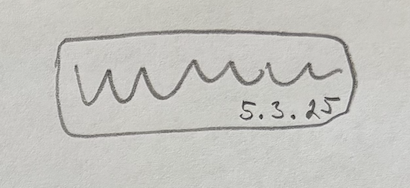
The problem with traditional to-do apps is they just give you a list. If a task doesn’t have a date, it stays on that list forever and doesn't get done.
🏛️ Idea 2: Simple structure
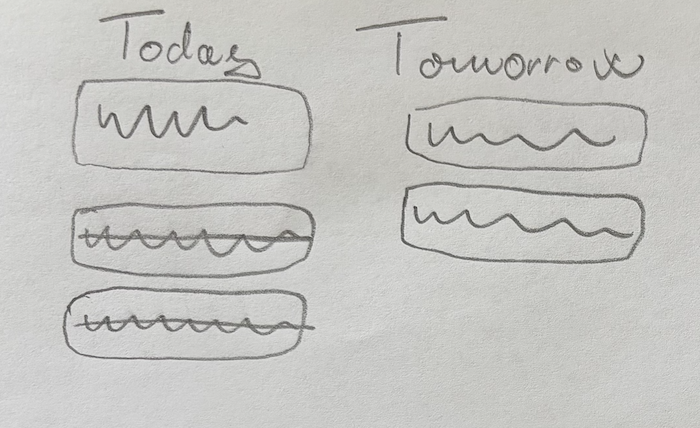
The interface has to be instantly clear: What’s for today? What’s for the week?
Monthly views? Too much for the brain to process. Who needs 30+ blocks competing for attention?
What works is a Today and This Week structure. It also makes it easy to roll unfinished tasks forward from one day to the next.
💪🏼 Idea 3: Flexibility — Drag tasks around to different days
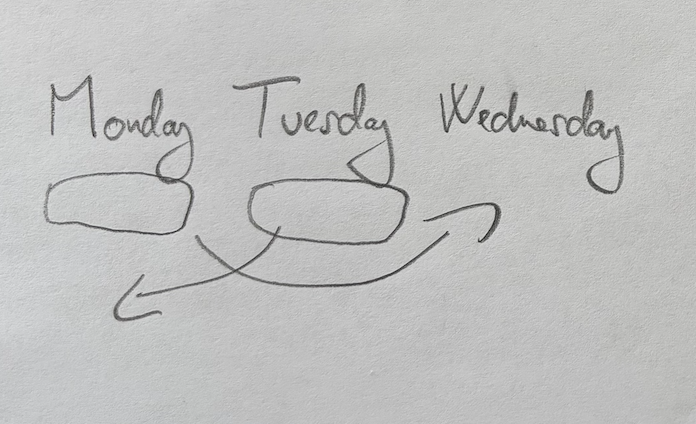
Life throws punches every day. Plans shift. So the tool must adapt with us.
A weekly view lets us drag a task from Tuesday to Friday—without friction. That kind of flexibility is key.
🏹 Idea 4: Vision — Weekly Objectives
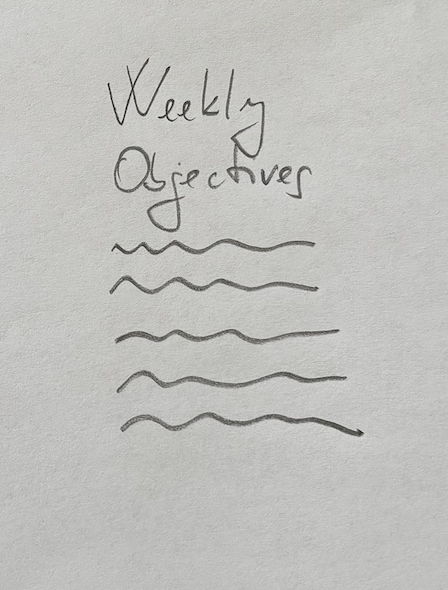
If we only look at today, we lose the bigger picture. Weekly objectives give direction. They help us see where we’re going—not just what we’re doing.
🚦 Idea 5: Prioritization — Must / Should / Could
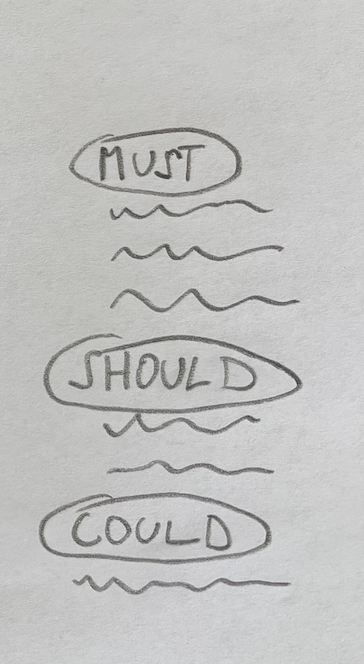
Dia uses a traffic light model to keep priorities clear:
- 🔴 Must
- 🟠 Should
- 🟢 Could
No confusing tags or nested categories—just intuitive levels of importance.
📌 Dia Weekly objectives
Previous week
Finalized core concept, UX and functionality for Dia v1Identified 5 people in my network who would actually use this
This week
- Finalize design, functionality, and platform for Dia 1.0
- Identify another 5–10 people in my network who would actually use this
🙏🏻 Thank You
Thanks for reading! I’d love to hear your thoughts.
Email me at tomas@heydia.app.